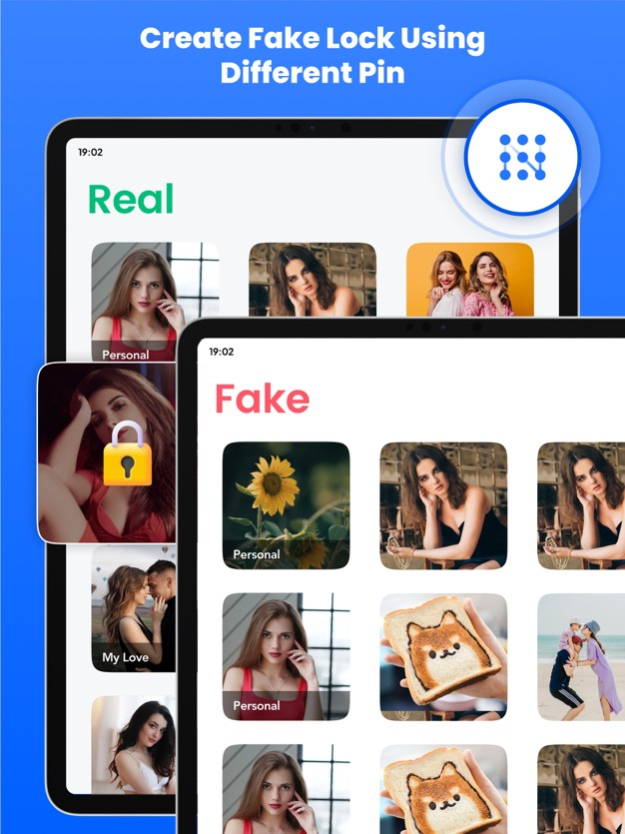Secret Photo Vault - SafeCalc 2.4
Free Version
Publisher Description
Discover the ultimate security for your precious files like Photos & Videos with Secret Vault. Safeguard your private moments into the protective embrace of Secret Vault.
Are you afraid that your private photos and videos can be accessed by your friends? Secret Vault - Photos & Videos app introduces a magical way to secure your photos, videos, gifs, notes, contacts, passwords, and browsing data. It secures your personal data to prevent unauthorized access. The app works as a secret locker to secure your private files. Just set a password to secure the app.
You can protect your privacy and valuable memories. Picture Vault application provides you with a private and secure place to save all your personal images, movies, passwords, contact details, and internet browser information.
Key Features of Secret Vault - Photos & Videos App:
1. Photos and Videos:
You don't need to keep important photos and videos in your gallery that should be accessible to everyone. This app works like a secret photo vault and video locker app. Use this app to keep your photos and videos safe from your friends and family members and use this app to maintain your privacy.
2. Contact:
You can easily protect your important contacts in the vault. So, if there is any personal contact that you have saved in your contacts app and you don't want anyone to know about it, even your family and friends, then use this contact vault app to keep it private. Save those contacts by using.
Notes:
Some people used to write important notes, contacts, daily routine tasks, and other things in their personal diary. But what would you do if it gets lost or someone sees it? Your privacy will be compromised. Anyone can easily read whatever you have written in that diary. So what is the solution? Using the Notes Locker app you can easily secure your personal and important notes. Because of its user interface, one cannot even imagine that it is a secret locker app.
3. Password:
Now, you don't have to worry about losing your passwords. Here, you can save your social media usernames and passwords for different accounts. So next time you forget a password, you can easily recover it with the Secret Vault - Photos & Videos app.
4. Browsing:
In normal browsers, your browsing history is saved in your browser which can be accessed by anyone. So, this app provides a secure built-in browser to browse anything securely without being noticed by anyone.
If maintaining the privacy of your personal data is your primary concern, then click on the INSTALL button now to download the Secret Vault - Photos & Videos app on your phone. With this, you can easily protect your important photos, videos, gifs, notes, contacts, passwords, and browsing data.
Note: The data/files (photos, videos, contacts, passwords, notes, browsing data) protected by users using the ""Secret Vault - Photos & Videos"" app will be encrypted and stored on the user's personal mobile devices. We do not collect or store any kind of user data through the App or any other means. The app is implemented only for the purpose of protecting users' personal data which remains hidden/encrypted on their personal devices to enhance privacy.
Privacy Policy: https://vasundharaapps.com/secret-vault-photos-videos/privacy-policy-ios
Terms & Use: https://vasundharaapps.com/secret-vault-photos-videos/terms-of-use-ios
Apr 25, 2024
Version 2.4
Thanks for staying with us! The new version offers:
Now you can restore deleted data from the Trash.
Bug Fixes & Performance Enhancement.
Enhanced User Experience
We love getting feedback from all of you! Please leave your feedback.
About Secret Photo Vault - SafeCalc
Secret Photo Vault - SafeCalc is a free app for iOS published in the System Maintenance list of apps, part of System Utilities.
The company that develops Secret Photo Vault - SafeCalc is Pravin Gondaliya. The latest version released by its developer is 2.4.
To install Secret Photo Vault - SafeCalc on your iOS device, just click the green Continue To App button above to start the installation process. The app is listed on our website since 2024-04-25 and was downloaded 2 times. We have already checked if the download link is safe, however for your own protection we recommend that you scan the downloaded app with your antivirus. Your antivirus may detect the Secret Photo Vault - SafeCalc as malware if the download link is broken.
How to install Secret Photo Vault - SafeCalc on your iOS device:
- Click on the Continue To App button on our website. This will redirect you to the App Store.
- Once the Secret Photo Vault - SafeCalc is shown in the iTunes listing of your iOS device, you can start its download and installation. Tap on the GET button to the right of the app to start downloading it.
- If you are not logged-in the iOS appstore app, you'll be prompted for your your Apple ID and/or password.
- After Secret Photo Vault - SafeCalc is downloaded, you'll see an INSTALL button to the right. Tap on it to start the actual installation of the iOS app.
- Once installation is finished you can tap on the OPEN button to start it. Its icon will also be added to your device home screen.